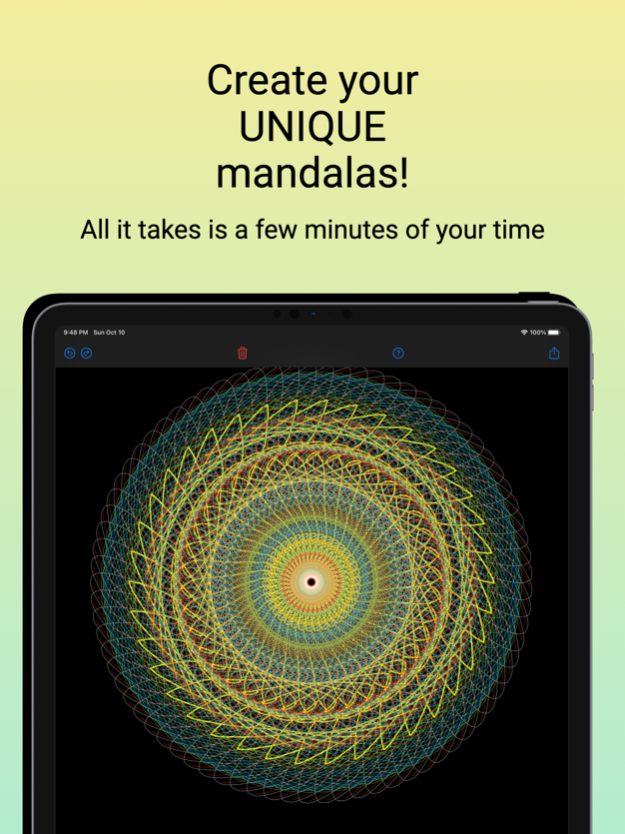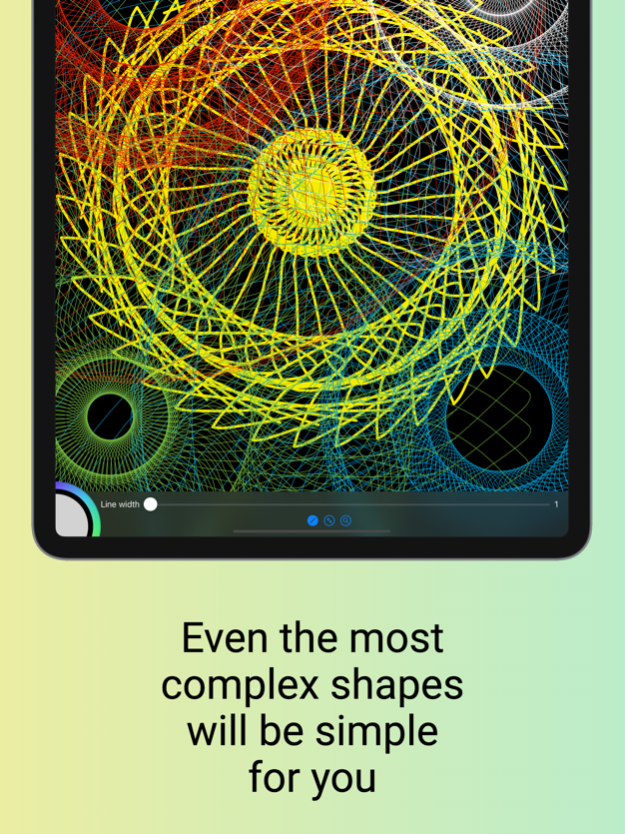Simetria 2.2
Continue to app
Free Version
Publisher Description
Start your journey into the world of symmetry and harmony right now!
Simetria: Your canvas for symmetrical masterpieces.
Discover the world of harmony and symmetry with Simetria, a revolutionary application for creating mandalas. Simetria offers an infinite canvas for your creativity, where every touch becomes a masterpiece of symmetry.
Features:
- Symmetry Point: Choose the center of your mandala and set the degree of symmetry, from two to an unlimited number of reflections. Create amazing patterns where every line multiplies and transforms into a perfectly balanced design.
- Individual Style: Set a unique center of symmetry, choose colors, adjust transparency and thickness for each group of lines. This gives you complete freedom to bring your boldest ideas to life.
- Dynamic Changes: Merge symmetry centers into one point and observe how your artwork takes on a new form and structure.
- Infinite Canvas: Your mandala knows no boundaries. Draw, expand, explore - without size and scale limitations.
- Multilingual Support: Simetria speaks your language. The app supports multiple languages, making the creative process even more comfortable and accessible.
Who Is This App For:
Simetria is perfect for artists, designers, meditation enthusiasts, and anyone looking for a way to relax and express creativity. Regardless of your skill level, you will find inspiration and enjoyment in Simetria.
Join the Simetria Community:
Become part of a growing community of creators. Share your work, be inspired by others' creations, and discover new ways of expression through symmetrical art.
Dec 19, 2023
Version 2.2
- New Interface Languages: We have expanded language support, making Simetria even more accessible to users worldwide.
- Enhanced Save Functionality: Now you can save images of the entire workspace. Please note: for optimal quality, use a magnifier at 100% before saving.
- Sharing Window Fixes: We have fixed issues with the image sharing feature, ensuring a smoother and more reliable process.
- Support for All Screen Orientations: Simetria now adapts to all screen orientations and changes in the app window size during use.
- Updated Interface: We have redesigned the interface for a more convenient and intuitive experience.
- Removal of Unused Features: We have removed outdated elements, such as the feedback form and macOS support, to focus on core functionality.
- Google SDK Update: Improved performance and security thanks to the latest version of Google SDK.
Data Processing Consent: Added a feature to collect user consent for data processing in accordance with GDPR.
- DrawEngine Optimization: DrawEngine class methods are now static, improving efficiency and processing speed.
- Advertising Banner Updates: Improved display of advertising banners for a more harmonious user experience.
About Simetria
Simetria is a free app for iOS published in the Other list of apps, part of Network & Internet.
The company that develops Simetria is ILTERRA. The latest version released by its developer is 2.2.
To install Simetria on your iOS device, just click the green Continue To App button above to start the installation process. The app is listed on our website since 2023-12-19 and was downloaded 0 times. We have already checked if the download link is safe, however for your own protection we recommend that you scan the downloaded app with your antivirus. Your antivirus may detect the Simetria as malware if the download link is broken.
How to install Simetria on your iOS device:
- Click on the Continue To App button on our website. This will redirect you to the App Store.
- Once the Simetria is shown in the iTunes listing of your iOS device, you can start its download and installation. Tap on the GET button to the right of the app to start downloading it.
- If you are not logged-in the iOS appstore app, you'll be prompted for your your Apple ID and/or password.
- After Simetria is downloaded, you'll see an INSTALL button to the right. Tap on it to start the actual installation of the iOS app.
- Once installation is finished you can tap on the OPEN button to start it. Its icon will also be added to your device home screen.